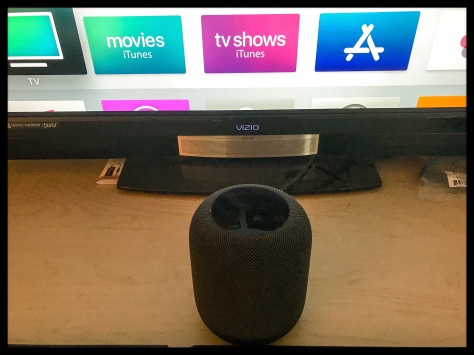You might be familiar with the concept of “The Third Wave” as applied to marketing or economics. The first “wave” introduces the concept. The second “wave” is the new and improved concept. The third “wave” is the one that finally gets “it” (whatever “it” is) right.
The “First Wave”:
Introduced in the early 1950’s TV was an immediate success. The good news is that over-the-air programming was free. The bad news is it required an expensive (at that time) TV set and big and ugly antenna on your roof – or “rabbit ears” and tin foil in your living room.
The “Second Wave”:
Of course, viewers couldn’t be satisfied with only three networks (CBS, NBC, and ABC). In the late sixties and early seventies, cable TV and Satellite systems brought us over a hundred different channels to watch – at a price. The average price for cable and satellite soon zoomed upwards to around $50 a month. This was during the days of hard-wired telephone “land lines” and “dial-up” internet.
The “Third Wave”:
Today, with high-speed internet service, WiFi, digital televisions, and mobile devices it became possible, practical and affordable to use the internet for your TV viewing. The phrase “cut the cord” became the rallying cry.
Television for Twenty Cents a Day:
If you own an Apple TV or Roku streaming box and can live with just one local station and national network you can use the CBS All Access app to watch live TV on your flat panel TV for only $5.99 a month (twenty cents a day). You can also view limited programming on other apps included with Apple TV or Roku. You can also watch CBS All Access live TV on your smartphone or tablet at home or on-the-go.
The “Land Rush”:
Cable TV and Satellite are “dead” technologies. Aging dinosaurs like buggy whips. There are almost a dozen new internet streaming television services from DirecTV NOW, Hulu, Sling, Spectrum, and others that require no hardware tuning boxes. Some even provide DVR in “the cloud.” Some of these services even include a FREE new Apple TV or Roku if you pre-pay for a few months of service.
My Mom:
A few years ago my mother lived in a senior citizens apartment on a fixed income. To watch television on her 24″ Zenith Early American console TV, she had to pay $49.95 per month to the cable company (after also paying to rent the “tuner box,” the sign-up cost, and the installation charges.) Mom would have been happy paying $5.99 per month and only getting CBS – local and national. Sigh…